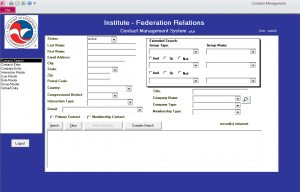 In late 2012 I wrote a blog on three ways to keep your membership database well managed. Two years later, I am back with a few more suggestions for keeping arguably the most important tool in your organization working at its peak ability.
In late 2012 I wrote a blog on three ways to keep your membership database well managed. Two years later, I am back with a few more suggestions for keeping arguably the most important tool in your organization working at its peak ability.
1) Google Alerts http://www.google.com/alerts
Set specific google alerts to look for changes within your industry. It’s a great way to see who is coming, who is going, and who is moving upwards! One of the great things about google alerts is that it affords you the ability to customize the information you receive. This includes how many times a day you want to be notified as well as what types of news sources you want alerts from.
2) Gone but Not Forgotten
When people leave the industry or if a business shuts its doors, they are often times inactivated or deleted from a membership database. Instead of deleting, I suggest creating an alternative; set a tag, create a group or interaction titled “Out of Business” or “Retired”, even “Deceased”. All data is good data, you might just not have had the right use for it yet.
3) Archiving
By 2014 we are all very familiar with the fact that technology is moving at a pace that is almost impossible for our organizations to keep up with. But what we might not think about is that as our organizations do catch up with technology, we might be leaving vital data behind. This also includes archiving paper documents. When moving from one database style to the next, make sure that you are taking all the data with you. If not, when you go to look back, your systems may not be compatible.
Your database is a sensitive system that requires active care. When making large decisions in your organization, always stop to think how this might affect your system, and how you can counteract or avoid any damage. Doing that, and following the six points of advice I have provided should help keep you and your data in good shape!
Leave a Reply