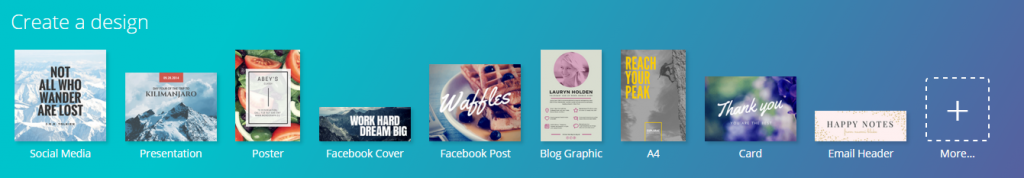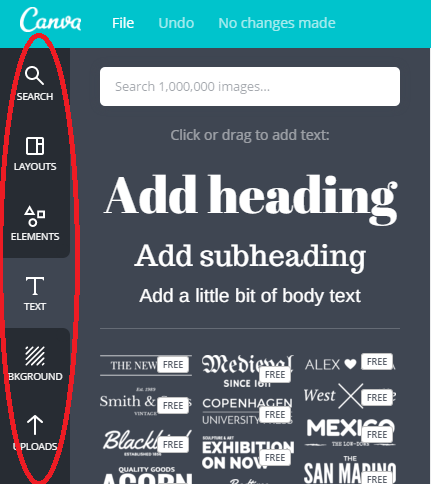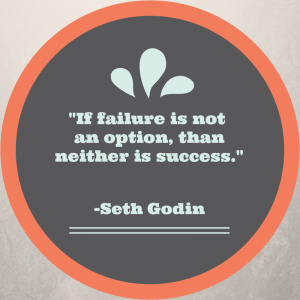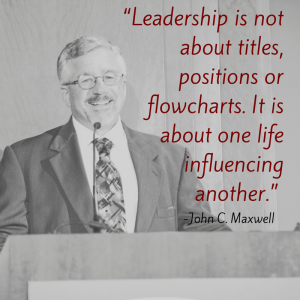About a year and a half ago, I wrote a post on my two favorite free social media tools. Over the course of the last year, I met a number of social media professionals unaware of one of these tools. Consequently, I figured it’s time for me to give another shout out to Canva, an online image creation tool. The best part about Canva (aside from being free) is you don’t need an extensive knowledge of graphic design to use this tool.
When you log-in, you click on the type of image you would like to create – Facebook cover photo, Facebook post, etc.
Once you’ve clicked on the appropriate selection, there is a whole sidebar of options you can choose from to design your perfect image.
If I were you, I would stop reading right now and take 10 minutes to play around on Canva. You’ll get way more out of playing around on Canva than reading my description of the program. For a sampling of some of the images I’ve created, take a look below.
Canva is an especially critical tool for nonprofits on a budget. If you can’t afford a full-time graphic design artist or social media strategist, you can use Canva to create engaging social media images with a few clicks of your mouse.